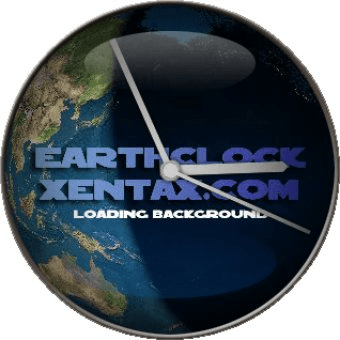
EarthClock 1.0.0.1 is an application that displays a realtime view of the earth, and overlays a clock.
The images are downloaded through Internet from Earth and Moon viewer, made by John Walker.
EarthClock can use jpeg and gif images downloaded from websites. It is possible to add your own views.
When you run EarhClock, it will display the clock over a sphere that will change according to your saved preferences.
Right-clicking over the clock will allow you to customize the program according to your preferences.
You can change the size of the clock between four alternatives: Small, Medium, Large or Huge.
You can change the View that you would like to see between the views already loaded into the program, or you can directly download new views within the program. This option will lead you to http://earthclock.xentax.com/views.php. This way, you will be able to choose any of the images that the site has to offer, or learn how to add views you have found for yourself, from any website.
Comments